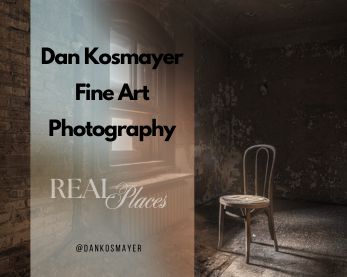The page you were looking for has vanished—maybe archived, maybe never there to begin with. But you’re not out of options. Below are all the paths you can take across Digital Image Magazine. Start exploring where inspiration still lives.
Use the search tool or return to the homepage to reset your trail.