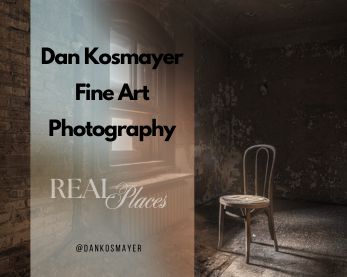This article was originally published on Digital Image Magazine in January 2010 and is preserved here for historical reference. While the tools or trends may have evolved, the perspective they reflect remains part of my journey in the photographic world.
Two-dimensional digital art tends to fall into one of two main categories: Digital Painting and Photomanipulation. Under Digital Painting you’ll find Speed Painting (a quick rendering done freehand, usually with Photoshop), and digital painting (same as speed painting, but not so speedy). Photomanipulation refers to creating a new image by pasting together elements from other images, a sort of digital collage. These categories are just for convenience, however, and sometimes it’s hard to classify a given work. Photomanips, as they’re called, tend to include lots of digital painting, to help blend the elements together. As you can see, the line between them is blurry, and often totally arbitrary. Given this rather unhelpful introduction, I thought we’d take a look at the work of a rising star on deviantArt.com, named Louvre89. She’s a 20-something Australian artist who’s starting to get professional freelance assignments, and it’s no wonder: she’s very, very good. In today’s article, we’ll dissect the work above, “Cottingley,” to see how the artist combined images to create something new.

First off, I’d like to express my thanks to Louvre89 for taking the time to document, using links, each of the images she used in the creation of “Cottingley.” On deviantArt, it’s standard practice to credit the stock artists whose work you’ve used; but Louvre89 takes it one step further and creates a link pointing to the actual file used. This makes our work as detectives so much easier. If you’re interested in learning how photomanipulation works, I’d heartily recommend that you check out this artist’s works, and spend time exploring the link credits to see what she started with. I’ve actually done just that in putting this article together. I hope it will encourage you to explore on your own. It’s a great way to learn.

Louvre89 began with the image above, by deviantArt stock artist anaRasha. This makes a great starting point, since it’s like a stage set, waiting for further details to be added. The perspective is simple two-point, so as along as all of your photos are taken straight-on, they’ll match the perspective easily. Imagine you’re sitting in a theatre, sitting in the very center of the orchestra section. You have before you a short foreground, and then a straight, flat wall of a background. This is a good, simple stage setting to create a convincing photomanip with. As you get more advanced, you can move on to three-point perspective, with aerial views, plunging canyons, high mountains, and so forth. But start simple.
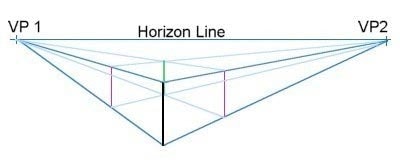
In the following gallery are the remaining images used to create “Cottingley.” I’m amazed, when I look at how these sort of images are made, at how creative the artist was in choosing the source images. The key seems to be imagination. Rarely will you find exactly the images you need out there in stock photo land. You’ll need to creatively crop them, adjust, warp, twist, and otherwise bend them to your will. For instance, look at how the artist cropped the image of the large tree to use for her main “tree house” image.



Thanks again to Louvre89. Be sure to stop by and check out her beautiful work!
For more in-depth Photoshop tutorials and tips, check out our comprehensive Photoshop guide. For other photography tips and tricks, visit our Photo Mastery blog.