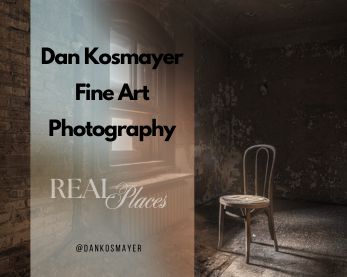This article was originally published on Digital Image Magazine in June 2009 and is preserved here for historical reference. While the tools or trends may have evolved, the perspective they reflect remains part of my journey in the photographic world.
This week we look at some portfolio sites: places you can show off your work, often for free, and still look like a million bucks.
In a previous post from a year ago, we took a look at places to show off your work. I’ve recently found a few new (to me, at least) portfolio hosting sites, so it seemed time to revisit this topic. Herewith are some of the best places to create an impressive, professional-looking portfolio.
Viewbook is a classy-looking site, producing some very nice-looking portfolios. I was looking for a way to allow visitors to see zoomed-in high-resolution version of photos, but it doesn’t look like Viewbook has such an animal. Clicking on a photo in the portfolio just advances the slide, which I found counter-intuitive. Within that, there are albums, portfolio pages, and custom websites, though what these categories indicate remains a mystery. Like many of the sites listed here, explanations and good hard information usually lacking. With some combination of price and portfolio-type-thing, you can allow users to download images, but how that’s done isn’t explained until (I guess) you sign up. There is no way to monetize your gallery.
This free site is all about connecting freelance designers with employers. There are job postings, and member galleries (portfolios) are grouped by a variety of categories, such as Art Direction, Architecture, or Illustration. There’s no limit on the number of images you can store. Coroflot pays its bills by running ads (not many) and by charging employers for job postings. If you don’t mind having the Coroflot logo at the top of your portfolio pages, this site might just right for you.
Krop is sort of like Viewbook, but it offers a 10-image-limit free version, and it has a job board. The paid option, at $9.99 a month, allows domain name mapping, RSS feeds, embedded videos, and a range of templates. The free version, however, ain’t bad looking at all. The only help available here is a very nice intro video. As with Viewbook, there is no FAQ or Help link. I hope this isn’t a new trend. Deciding among all these different sites is hard enough without having all the facts available. By the way, Krop is well-named: it has a built-in thumbnail cropping tool that will save you lots of time. It also includes a nifty resume builder that does a nice job. For professional designers, Krop is pretty darn cool.
A few months ago, the folks at deviantArt began to offer gallery space in the form of a portfolio builder. It builds a very basic portfolio, with only a couple of options to choose from. I can only assume deviantArt has plans to develop this thing further, because right now it’s only real advantage is that it’s free (though there is a paid option). Once again, there isn’t any Help information, just a sexy video to get you to sign up. There’s no way to browse through existing portfolios, even to view some examples. No one is going to happen upon your portfolio, so you’ll need to promote its URL elsewhere. I’d like to see deviantArt develop this into a “professional-level” side of their site, but we’ll have to wait and see what they come up with.
Carbonmade, like Coroflot and Krop, is aimed at professionals seeking work. Galleries are called projects. Portfolios are grouped by categories, and within those categories, the most recently updated portfolios appear first. This sounds, at least at first, like a fair system. There is a free version (5 projects/35 images limit) and a paid version, at $12 per month. And thankfully, there is a Help page.
Of the sites listed here, Behance is probably the one chosen by most top professionals. Here you can find work, and then share files as you develop a project. There are a lot of big names here. You’ll need to fill out a request for an invitation before you can get started.
For more in-depth Photoshop tutorials and tips, check out our comprehensive Photoshop guide. For other photography tips and tricks, visit our Photo Mastery blog.