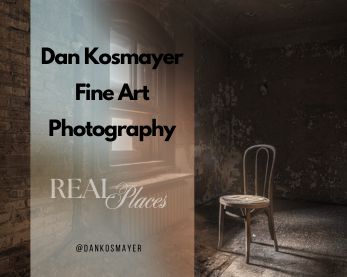In my studio in the heart of Haliburton, Ontario, the ever-changing sky outside my window reminds me of the power of nature’s artistry. As a fine art photographer, I try to capture and enhance that in my work. Today, I want to share a little secret with you about transforming the sky in your images to evoke emotions, tell stories, and create resonant art. While Adobe Lightroom doesn’t have a “replace sky” feature like Photoshop does, it has its magic in changing the sky to impact your images significantly. Let’s get into the nitty-gritty of making the sky in your pictures not just a background but a character in its own right using Lightroom.
How to Replace Sky in Lightroom: What it Can and Can’t Do
First, let’s understand what Lightroom is and isn’t. Lightroom, with its powerful cataloging features, non-destructive editing, and color correction tools, is a photo editing and organizing tool. It’s not layer-based like Photoshop, which is what you would use to replace a sky entirely. But that doesn’t mean Lightroom is powerless when it comes to a lackluster sky—far from it.
How to Enhance Skies in Lightroom: The Art of subtlety
Enhancing skies in Lightroom is all about working with colors, light, and shadows. It’s about working with the sky you have and using Lightroom’s tools to transform it subtly into the sky you need. Here’s how: Recent updates in Lightroom allow you to replace the sky with just a few clicks.
- Graduated Filters: Your new best friend
The Graduated Filter tool is like a mask for sky enhancements. You can select the sky area and apply adjustments that fade out to another part of the image, mimicking the natural gradient of the sky. Play with exposure, contrast, and clarity to bring out the drama in those clouds or soften a sunset’s light.
- HSL/Color Panel for Mood
The Hue, Saturation, and Luminance (HSL) panel in Lightroom allows you to adjust specific colors in your image. Want to make that evening sky a deeper orange or the morning clouds a soft pink? This is where you can fine-tune the colors to match the mood you’re going for. You can also use the HSL/Color Panel to create blue skies that emotionally impact your image.
- Adjustment Brush for detailed edits
Sometimes, you need to target specific areas of the sky without affecting the whole sky. The Adjustment Brush tool is perfect for this. You can brighten the clouds or darken the blue to make them more vibrant. This level of control can make all the difference. Using the Adjustment Brush works much less than traditional manual editing.
- Tone Curve for contrast and depth
The Tone Curve is a powerful tool for adding depth and drama to your skies. Adjusting the highlights and shadows will give you that perfect balance, make the clouds pop against the blue, or soften a sunset.
Working with the Ethereal in Lightroom
While you can’t swap out a sky for a completely different one in Lightroom, you have the tools to transform the sky you have into something truly magical. It’s about working with what you have, playing with light, shadow, and color to get the best out of your images. Lightroom also allows you to try new skies, making getting creative with your pictures easier.
In my work, I’ve found that the beauty of photography is not just about capturing what you see but what you can make others feel. Lightroom, in its way, allows you to do that with the sky – not by replacing it but by revealing what’s already there.
So before you reach for Photoshop and a Sky replacement, try Lightroom first. You might be surprised at what you can do with a bit of creativity and knowledge of Lightroom’s editing tools. It’s not about editing an image; it’s about turning it into a piece of art that speaks.
And remember, the sky is not the limit; it’s just the beginning.
Enhancing Skies with Dehaze, Clarity, and Texture
Dehaze Slider: Cutting through the haze
The Dehaze tool enhances skies, especially for recovering depth and color lost to atmospheric conditions. It’s good for adding vibrancy and contrast to the sky, but use it sparingly to avoid unnatural results.
Clarity for Midtone Contrast
Clarity adjusts mid-tone contrast, making the texture and detail of clouds and the sky look more dynamic. Uit se with care to keep the skies looking natural.
Texture for Fine Detail
The Texture slider enhances fine detail without affecting overall contrast. It is good for bringing out the subtleties in cloud texture and soft gradations in the sky.
Sky Enhancement in Lightroom
Sky enhancement in Lightroom is not about replacing the sky but revealing what’s already there. By balancing Graduated Filters, HSL/Color Panel, Adjustment Brush, Tone Curve, and especially Dehaze, Clarity, and Texture sliders, you can turn the sky into a powerful part of your image. When used together, these tools give you a subtle approach to sky enhancement and allow you to convey mood, emotion, and narrative through the sky in your images. Advanced tools like Lightroom and Photoshop are necessary for sky replacement.
In my fine artwork, I’ve found that the sky is not just a background but a canvas of endless possibilities. Lightroom’s advanced editing tools allow us to paint that canvas with light, color, and texture and turn ordinary scenes into extraordinary art. Whether it’s the subtle gradations of a sunrise or the dramatic contrasts of a stormy sky, Lightroom gives us the means to lift our images and invite the viewer to look up and beyond.
Remember, the sky’s the limit and just the beginning. With Lightroom’s tools, we have the power to unlock the sky’s full potential and turn every image into a testament to nature’s ever-changing beauty. So, let’s use these tools, experiment with them, and keep pushing the boundaries of what’s possible to capture and enhance the beauty of the sky.
As we get deeper into sky enhancement in Lightroom, we see the real magic in the subtle interplay of light, texture, and color. Each image is a unique challenge and opportunity to bring out the best in the sky, and that’s why a subtle approach is key. Beyond technical skill, sky enhancement requires an artistic vision – a sense of how the sky relates to the rest of the image to tell a story or evoke emotion.
Emotion Through Color and Light
The emotional impact of an image often lies in the sky. A fiery sunset can evoke passion and change, while a stormy sky can convey turmoil or anticipation. Lightroom’s tools let us dial in that emotion, adjusting the temperature and tint sliders along with the HSL/Color panel to get the exact mood we want to convey. It’s not just about looks; it’s about connecting with the viewer on a deeper level. Sky enhancement can transform images and connect with the viewer more deeply.
Shadows and Highlights
The sky’s range can be huge, from the darkest blues at the zenith to the soft pastels at the horizon. The Shadows and Highlights sliders in Lightroom let us navigate that range and bring balance where needed or accentuate contrast to make it more dramatic. This dance of light and shadow is critical to giving the sky depth and making it a part of the composition. Sky enhancement is significant in real estate photography to make property images more appealing.
Black & White
We often think of sky enhancement in terms of color, but the power of black and white should not be ignored. Converting a sky to grayscale can accentuate the texture and contrast and draw attention to the shapes and patterns in the clouds. Lightroom’s Black & White Mix panel lets us control how individual colors convert to shades of gray and gives us another layer of control over the sky’s visual impact. Video content can complement black-and-white sky enhancements and create a cohesive visual story.
Sky Replacement with Photoshop
When enhancement doesn’t quite get us to our vision, Lightroom’s integration with Photoshop lets us do sky replacement. This involves selecting and replacing the sky with another one with endless possibilities. Lightroom sets the stage with its enhancement tools, and Photoshop is the ultimate transformation tool so we can get exactly what we want. Video editing tools like Wondershare Filmora can be used with Photoshop to complete a visual transformation.
Conclusion: The Artistic Journey
As we explore Lightroom sky enhancement, we must remember that photography is an ongoing art form. The tools and techniques we use today are just a part of the bigger picture of our creative expression. The true heart of photography is our ability to see the world in new ways and share that with others.
In my journey, behind the lens and in the digital darkroom, I’ve come to see the sky as a part of my images and as a muse. It’s a constant source of inspiration, challenging me to push the boundaries of what’s possible with each shot. Whether through subtle enhancements in Lightroom or more dramatic transformations in Photoshop, the goal is to capture the beauty of the sky and share it in a way that moves, delights, and inspires.
So, let’s keep looking up and never stop growing as photographers. With Lightroom in our pocket, we have everything we need to turn the ordinary into the extraordinary one image at a time. The journey is as big as the sky, and I can’t wait to see what’s next.
✔