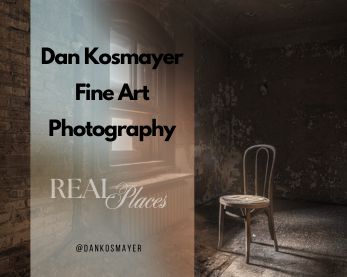What Are Lightroom Presets? A Comprehensive Explanation
Adobe Lightroom presets are a set of predefined editing adjustments saved into a single, clickable action in Adobe Lightroom. They are similar to “filters” on other photo editing apps but are more comprehensive and fully customizable.
When you apply a preset, Lightroom instantly adjusts your photo according to the preset’s settings. These settings can affect various parameters, such as exposure, contrast, color temperature, saturation, highlights, shadows, tone curves, etc. This makes presets a powerful tool for achieving consistent, professional-looking edits across multiple photos.
Presets can be created by users to streamline their personal workflow or downloaded from various sources. There are countless presets available online—both free and paid—that cater to different photography styles and genres. Some presets are designed to create dramatic transformations, while others may subtly enhance certain photo elements. Additionally, free Lightroom presets are widely available on the Internet, offering a cost-effective way to strengthen photo editing efficiency and style.
It’s also important to note that presets are not one-size-fits-all solutions. While a preset might work perfectly on one photo, it might not produce the same results on another due to differences in lighting, color, exposure, or other factors. Thus, additional adjustments might be necessary to achieve the desired look even after applying a preset.
In short, Lightroom presets save time during the photo editing process, ensure consistency across a collection of images, and provide a starting point for creative editing.
Introduction to Adobe Lightroom
Adobe Lightroom is a powerful and intuitive photo editing software professional photographers and enthusiasts use. It offers many features and tools to help users edit, organize, and share their digital images. Lightroom is part of the Adobe Creative Cloud, meaning users can access their photos and edits from anywhere, anytime. With its user-friendly interface and robust editing capabilities, Lightroom has become an essential tool for photographers looking to take their images to the next level.
Understanding Lightroom Presets
Lightroom presets are predefined settings that can be applied to images in Lightroom to achieve a specific look or style. Presets are a collection of adjustments that can be saved and reused on multiple photos. They can be used to enhance colors, contrast, and exposure and add texture, grain, or other effects to an image. Presets can be created by users themselves or purchased from third-party vendors. They are a great way to save time and effort in the editing process and achieve a consistent look across multiple images.
How Presets Work in Lightroom
Presets work by applying a set of predefined adjustments to an image in Lightroom. When a preset is applied, the software uses the saved settings to adjust the image’s exposure, contrast, colors, and other attributes. Presets can be applied to individual or multiple images at once, making it easy to achieve a consistent look across a batch of photos. Users can also adjust the preset settings to fine-tune the look and feel of their images.
Benefits of Using Presets in Photo Editing
Using presets in photo editing offers several benefits. Firstly, presets can save time and effort in the editing process. By applying a preset, users can achieve a consistent look across multiple images without making individual adjustments. Presets can also help users achieve a specific style or aesthetic, which can be particularly useful for photographers who want to create a consistent brand or look. Additionally, presets can enhance the overall quality of an image, making it look more polished and professional.
Types of Presets and Where to Find Them
Many types of presets are available for Lightroom, ranging from basic adjustments to complex, artistic effects. Users can find presets online by purchasing them from third-party vendors or downloading free presets from various websites. Some popular types of presets include:
- Portrait presets: designed to enhance skin tones and facial features
- Landscape presets: designed to enhance colors and contrast in outdoor scenes
- Black and white presets: designed to convert color images to black and white
- Vintage presets: designed to give images a retro or nostalgic look
Users can also create presets in Lightroom using the software’s built-in tools and features. This allows users to customize their presets to suit their style and preferences. ✔